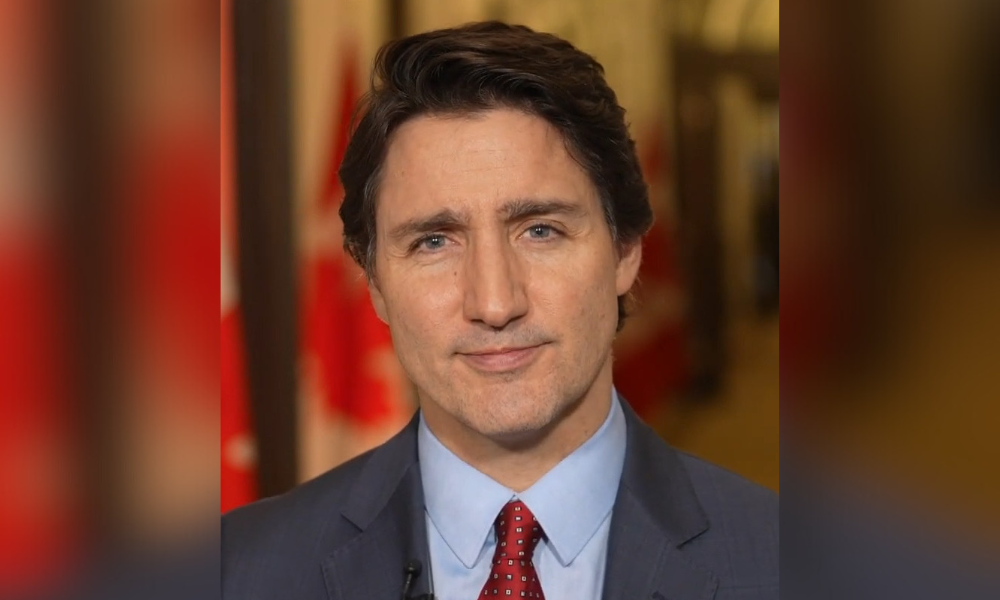Whether launching a new site or revamping the old, design tips help HR create a site staff will return to
In an increasingly wired world, a growing number of organizations are establishing company intranet sites.
The web and intranet tools help get messages out in a timely manner while supporting ease of access. As well, such tools can be highly interactive and provide employees with opportunities to raise questions or give feedback. Such electronic dialogue is essential in keeping a site fresh, relevant, interesting and current.
The potential reach of intranet sites continues to grow, as many employees have Internet access (and sometimes access to the company intranet) from home. And employees on the road can access company information through their laptops or personal digital assistant.
Once a system such as a company intranet is in place, the opportunities for populating it with useful information is almost boundless, and can include an extensive list of information and functionality that will attract employees. (See sidebar, “Things to put on HR’s intranet.”)
An intranet home page should facilitate easy access to key information, with the most important or popular selections placed at the top of the site, so they can be accessed without the need for scrolling. A search function is a crucial feature, enabling users to take full advantage of the the web-based tool.
If an intranet site is not effectively designed, chances are it won’t deliver the desired results. To ensure that a site is going to be accessible and user-friendly, consider conducting a usability test.
A usability test generally addresses the following questions:
•Will the site function as expected when accessed through different web browsers, such as Internet Explorer, Netscape and Firefox?
•Is it easy to navigate? Does it accommodate a range of users, from novice to expert?
•Is the current location within the site clearly marked?
•Is the link to the site’s main page clearly marked?
•Is the site design and layout straightforward and concise?
•Does the “look and feel” of the site align with corporate branding policies?
The following are some basic principles of usability testing that can improve an intranet site.
Make the system or process visible: Let the users know what the application is doing, by simply adding a progress bar timeline or cancel button for long processes. If a web tool is doing a calculation and it is taking time, add a stopwatch that shows how long the process is taking towards completion. Always leave the user in control by adding a cancel button to allow the user leave a program.
Ensure consistency: Use the same language to indicate identical functions. Stick to the rules unless you have a good reason to break them.
Place important information “above the fold” or scroll area: Key information should be readily seen without scrolling. Make pages easy to scan for keywords or links, such as “important information,” “frequently asked questions (FAQs)” and “contact information.”
Use clear language: Listen to how users talk about their work and what they expect. Beware of ambiguous language. Value clarity over brevity.
Colour: Use restraint. Avoid using colour as a primary way of communicating information. Many users may be colour blind and some may be viewing the site under poor lighting. Use colour as a clue, but not the primary way to draw attention. Set text in bold as well and be consistent in the use of colour. Certain colours when combined, such as blue and red, are difficult to focus.
Gather information before you start, such as preparing an outline of what the interface is required to do. Define who the users are and identify any communication or branding issues.
Set up observation and usability testing. Watch users interact with the site, and document everything you see. Make note of situations where users’ verbal comments contradict their actions. Ask them to perform some tasks and watch what they do.
Focus groups and online surveys can be used to assess the effectiveness of the site. Other web measurement tools include:
•Paper/digital prototypes: These are diagrams or even screen shots of the interface being tested. Users interact with the prototype by using their fingers to simulate clicking on buttons and links.
•Eye tracking: This involves tracking where users look, where they expect to find content and how much time they spend looking at certain areas. Users indicate their experiences with the site, such as what they focus on first.
For more resources on building websites, click on the “related articles” link below.
Cathy Ledden is a principal designer with Ledden Design in Toronto. She can be reached at (416) 252-0294 or [email protected]. Brenda McKinney is a creative director at Strategic Design in Concord, Ont. She can be reached at (905) 660-3510 or visit online at www.strategic-design.ca.
The web and intranet tools help get messages out in a timely manner while supporting ease of access. As well, such tools can be highly interactive and provide employees with opportunities to raise questions or give feedback. Such electronic dialogue is essential in keeping a site fresh, relevant, interesting and current.
The potential reach of intranet sites continues to grow, as many employees have Internet access (and sometimes access to the company intranet) from home. And employees on the road can access company information through their laptops or personal digital assistant.
Once a system such as a company intranet is in place, the opportunities for populating it with useful information is almost boundless, and can include an extensive list of information and functionality that will attract employees. (See sidebar, “Things to put on HR’s intranet.”)
An intranet home page should facilitate easy access to key information, with the most important or popular selections placed at the top of the site, so they can be accessed without the need for scrolling. A search function is a crucial feature, enabling users to take full advantage of the the web-based tool.
If an intranet site is not effectively designed, chances are it won’t deliver the desired results. To ensure that a site is going to be accessible and user-friendly, consider conducting a usability test.
A usability test generally addresses the following questions:
•Will the site function as expected when accessed through different web browsers, such as Internet Explorer, Netscape and Firefox?
•Is it easy to navigate? Does it accommodate a range of users, from novice to expert?
•Is the current location within the site clearly marked?
•Is the link to the site’s main page clearly marked?
•Is the site design and layout straightforward and concise?
•Does the “look and feel” of the site align with corporate branding policies?
The following are some basic principles of usability testing that can improve an intranet site.
Make the system or process visible: Let the users know what the application is doing, by simply adding a progress bar timeline or cancel button for long processes. If a web tool is doing a calculation and it is taking time, add a stopwatch that shows how long the process is taking towards completion. Always leave the user in control by adding a cancel button to allow the user leave a program.
Ensure consistency: Use the same language to indicate identical functions. Stick to the rules unless you have a good reason to break them.
Place important information “above the fold” or scroll area: Key information should be readily seen without scrolling. Make pages easy to scan for keywords or links, such as “important information,” “frequently asked questions (FAQs)” and “contact information.”
Use clear language: Listen to how users talk about their work and what they expect. Beware of ambiguous language. Value clarity over brevity.
Colour: Use restraint. Avoid using colour as a primary way of communicating information. Many users may be colour blind and some may be viewing the site under poor lighting. Use colour as a clue, but not the primary way to draw attention. Set text in bold as well and be consistent in the use of colour. Certain colours when combined, such as blue and red, are difficult to focus.
Gather information before you start, such as preparing an outline of what the interface is required to do. Define who the users are and identify any communication or branding issues.
Set up observation and usability testing. Watch users interact with the site, and document everything you see. Make note of situations where users’ verbal comments contradict their actions. Ask them to perform some tasks and watch what they do.
Focus groups and online surveys can be used to assess the effectiveness of the site. Other web measurement tools include:
•Paper/digital prototypes: These are diagrams or even screen shots of the interface being tested. Users interact with the prototype by using their fingers to simulate clicking on buttons and links.
•Eye tracking: This involves tracking where users look, where they expect to find content and how much time they spend looking at certain areas. Users indicate their experiences with the site, such as what they focus on first.
For more resources on building websites, click on the “related articles” link below.
Cathy Ledden is a principal designer with Ledden Design in Toronto. She can be reached at (416) 252-0294 or [email protected]. Brenda McKinney is a creative director at Strategic Design in Concord, Ont. She can be reached at (905) 660-3510 or visit online at www.strategic-design.ca.
| Things to put on HR’s intranet •Details relating to pay, benefits, pension plan, etc. •“Calculators” that help illustrate how programs operate, including pension, incentive plan, stock option modelling tools •Career development tools •Job opportunities •Upcoming training courses •Featured employee of the month •Current events •Mission statement, for the organization as well as HR •Vision statement •Corporate branding standards •Corporate asset library •Company newsletters •Company policies/handbook •Orientation section for new employees •Wiki sites, which are unstructured sites that foster information sharing and collaboration and can serve as employee-driven repositories of corporate knowledge. They are similar to blogs, which are online journals that individuals can read and add content. |
| Navigating the vast array of communications technology Consider content and audience to select best tools There’s a wide array of technological tools to help get messages out to employees. In fact, there are so many opportunities to leverage technology that it can be overwhelming for the uninitiated. Tools can be as simple as an e-mail survey or an electronic newsletter or as complex as an integrated intranet that supports employee self-service. But they all have something in common: they can open or enhance the lines of communication by making information more accessible and timely. Technological tools also support and encourage dialogue by facilitating the quick and direct exchange of information. Here are some of the tools in today’s high-tech communications tool kit: •E-mail notices: These can be sent quickly and easily and can include small low-resolution images and links to an intranet or Internet site. •PDF files: These “portable document files” have special formatting that enables them to be viewed on a variety of computers, regardless of the program used originally to create them. They are easy to print or view, and can be used as the basis for interactive newsletters, brochure, forms or surveys. As the name implies, they are very portable and are easy to e-mail. •Electronic newsletter: These newsletters have the look and feel of web pages, including navigation tools. •Interactive Microsoft Word files with links to a database: These high-end documents are designed like a newsletter or brochure but are easily updated. •Pension or benefits calculators: These valuable tools work well on a web-based platform and help employees understand the value of company programs on a personal level. •Electronic employee surveys: They are generally easy to distribute and can include features to support the tracking of completed surveys and data tabulation. •Flash: This tool enables a user to add animation to a document to enhance the delivery of information. It can be used to show how something works, or is put together, or how something is created. To determine which tool or tools are right for an organization, it is important to consider both the content to be delivered as well as the audience. Understanding an organization’s diverse employee base is key in deciding how best to apply communications technology. For instance, not all employees have access to a computer or even an intranet site. That doesn’t mean that technological tools can’t be utilized, but it illustrates why a good communications strategy typically incorporates more than one type of communication vehicle. As well, there are always creative ways to get around barriers, such as using kiosks in core areas to make technology more accessible. The need to reach diverse audiences is why many communications programs today have both a print and online component. The print elements may be used to launch a communications campaign, taking the form of a brochure or newsletter announcing a new program or other organizational change. Print or e-mail communications can direct or link employees to an intranet site or a key web-based tool. An initial e-mail announcement sent to employees about changes to a pension plan can set the stage for the use of an online retirement income calculator. While each technological communications tool has its own distinct features, the cornucopia of options has a common theme. Each helps bring people and information together quickly and effectively. Such tools derive their power from an ability to blend interactivity with speed of delivery, while enabling easy access to both simple and complex content. |