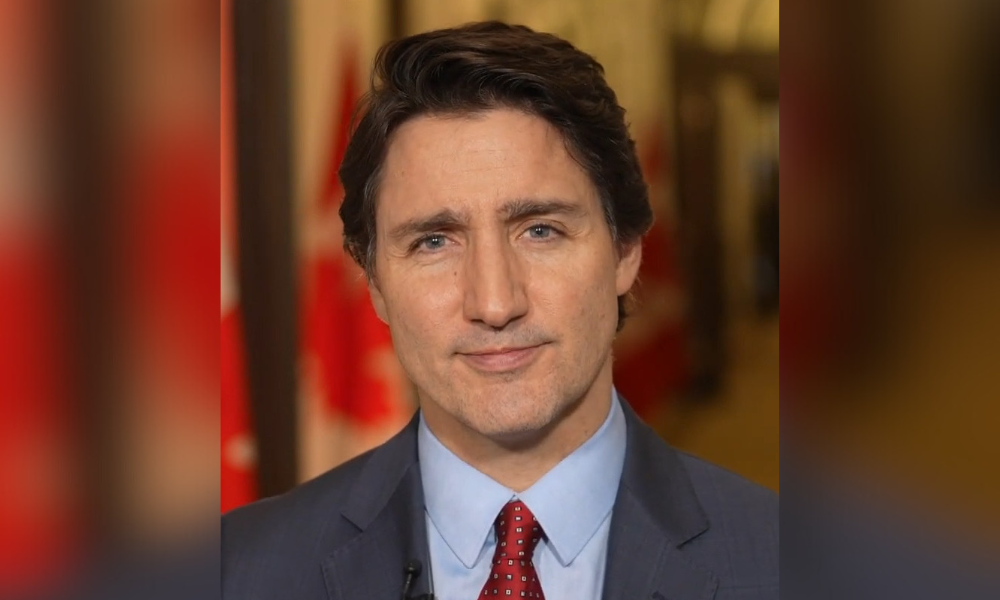At MDS, kiosks prevent the employee population from splitting in two: Those with intranet access and those without
Back in 1998, an employee survey at MDS Inc. revealed a lot of employees were interested in getting more information from the company about the company. Job listings, benefit information that sort of thing.
Standard fare but important nonetheless at a fast growing company that wants employees to feel a sense of community and connection to the organization. Recognizing the opportunities that computer networks provide for nearly instant and interactive communication, like a great number of firms in recent years, MDS decided it would launch a corporate intranet.
But just three months before the launch, well into development, somebody pointed out that about a third of all MDS employees — those on production shop floors or working in laboratories — would have at best limited access and in many cases almost no access to the system that was about to be rolled out.
One of the core values at MDS is to treat all employees equally and there was a concern that the oversight would send the wrong message and risk disenfranchising those with restricted access to the new system, says Robert Vanderzweerde, director of company systems for all divisions at the Toronto-based health and life sciences firm.
The company considered providing shared workstations — computer terminals in open areas — but decided that even though it might cost a little more they would provide kiosks to connect employees not working with a desktop.
MDS opted for the more costly option because the kiosks provided benefits shared workstations did not. Because they are stand-alone units that don’t require a desk finding space would be easier. Besides this, there is also a certain appeal in the packaging itself. Quite simply, the kiosks provide greater visibility, standing out as a symbol of employer commitment to staff on the shop floor.
It sends a highly visible message that the company is taking an innovative approach to managing its people. “Kiosks send a very clear signal that says ‘I’m meant to be used by anyone who walks up to me,’” Vanderzweerde says, as opposed to a basic, nondescript computer terminal that feels like it might belong to one person making people feel more reluctant to use it.
And finally, but equally important the kiosks are fairly indestructible relative to computer terminals.
After studying the market for a while, MDS found InfoTouch Technologies Corp. would provide what they needed and at the best cost. Once the selection was made it was a relatively easy to get the kiosks ready for the original target date. “The only thing on the kiosk is the browser which connects to the intranet software,” says Vanderzweerde. So InfoTouch sent over the first kiosk about a month before the launch. Vanderzweerde worked on it fairly extensively, building a customized image library, introductory screens and determining what plug-ins to load. The kiosk was then sent back to InfoTouch and used as a template for configuring others. The first kiosks were on the floor ready for employees on the day the intranet was launched.
To date 22 kiosks have been deployed around the world (at an average cost of $5,000 per unit) at locations where more than 50 employees wouldn’t have easy access to the system. The units give employees access to everything that employees get on their desktop computers except an e-mail account.
Initially, the objective is just to provide employees with as much information as possible, says Vanderzweerde. The phone directory was put on the system as well as management links and contact information for topic experts. All meant to help people connect with other people, he says. As well there is benefits information, a basic calendar and a rudimentary chat and discussion group capability.
Standing about 1.7 metres or around five and one-half feet high, the kiosks are also connected to the Internet for employee use, as well as enabling non-employees to access the corporate Web site on the kiosks that are in public areas. The intranet is behind a password-protected firewall.
Working on the principle of “the less moving parts the better,” the kiosks have a small fixed keyboard and a touchpad rather than a mouse for navigation. The kiosks are also designed to enable the installation of camera equipment that allows the company to experiment with videoconferencing down the road.
Phase one only ended about six months ago, and the company is easing its way into phase two which ought to last another 12 to 18 months and will likely include an expansion of employee self-service capabilities, allowing employees to log on and see how much vacation time they have left for example, says Vanderzweerde.
Aside from user surveys to gather feedback on the kiosks, the company also introduced online contests revolving around information about the company. The answer is always on the intranet. As employees move deeper into the system in search of the answer they also begin to learn more about what is available to them, says Loris Parekh, Web site manager at MDS. A new question is posted every week with the correct answers going into a draw every eight weeks to give away a computer. This too has generated a lot of feedback from people who are discovering features they had no idea were on there, says Parekh.
Although the kiosks have only been up and running for less than a year, MDS is already considering an upgrade.
“There are new features in the software that are particularly attractive to us,” says Vanderzweerde. “New animation and flash technologies keep the site looking fresh and updated. Swapping all of the images gives the impression the content is continually growing. They are the visual clues that the site is continually growing and changing. If they see it is different they’ll visit again.”
Standard fare but important nonetheless at a fast growing company that wants employees to feel a sense of community and connection to the organization. Recognizing the opportunities that computer networks provide for nearly instant and interactive communication, like a great number of firms in recent years, MDS decided it would launch a corporate intranet.
But just three months before the launch, well into development, somebody pointed out that about a third of all MDS employees — those on production shop floors or working in laboratories — would have at best limited access and in many cases almost no access to the system that was about to be rolled out.
One of the core values at MDS is to treat all employees equally and there was a concern that the oversight would send the wrong message and risk disenfranchising those with restricted access to the new system, says Robert Vanderzweerde, director of company systems for all divisions at the Toronto-based health and life sciences firm.
The company considered providing shared workstations — computer terminals in open areas — but decided that even though it might cost a little more they would provide kiosks to connect employees not working with a desktop.
MDS opted for the more costly option because the kiosks provided benefits shared workstations did not. Because they are stand-alone units that don’t require a desk finding space would be easier. Besides this, there is also a certain appeal in the packaging itself. Quite simply, the kiosks provide greater visibility, standing out as a symbol of employer commitment to staff on the shop floor.
It sends a highly visible message that the company is taking an innovative approach to managing its people. “Kiosks send a very clear signal that says ‘I’m meant to be used by anyone who walks up to me,’” Vanderzweerde says, as opposed to a basic, nondescript computer terminal that feels like it might belong to one person making people feel more reluctant to use it.
And finally, but equally important the kiosks are fairly indestructible relative to computer terminals.
After studying the market for a while, MDS found InfoTouch Technologies Corp. would provide what they needed and at the best cost. Once the selection was made it was a relatively easy to get the kiosks ready for the original target date. “The only thing on the kiosk is the browser which connects to the intranet software,” says Vanderzweerde. So InfoTouch sent over the first kiosk about a month before the launch. Vanderzweerde worked on it fairly extensively, building a customized image library, introductory screens and determining what plug-ins to load. The kiosk was then sent back to InfoTouch and used as a template for configuring others. The first kiosks were on the floor ready for employees on the day the intranet was launched.
To date 22 kiosks have been deployed around the world (at an average cost of $5,000 per unit) at locations where more than 50 employees wouldn’t have easy access to the system. The units give employees access to everything that employees get on their desktop computers except an e-mail account.
Initially, the objective is just to provide employees with as much information as possible, says Vanderzweerde. The phone directory was put on the system as well as management links and contact information for topic experts. All meant to help people connect with other people, he says. As well there is benefits information, a basic calendar and a rudimentary chat and discussion group capability.
Standing about 1.7 metres or around five and one-half feet high, the kiosks are also connected to the Internet for employee use, as well as enabling non-employees to access the corporate Web site on the kiosks that are in public areas. The intranet is behind a password-protected firewall.
Working on the principle of “the less moving parts the better,” the kiosks have a small fixed keyboard and a touchpad rather than a mouse for navigation. The kiosks are also designed to enable the installation of camera equipment that allows the company to experiment with videoconferencing down the road.
Phase one only ended about six months ago, and the company is easing its way into phase two which ought to last another 12 to 18 months and will likely include an expansion of employee self-service capabilities, allowing employees to log on and see how much vacation time they have left for example, says Vanderzweerde.
Aside from user surveys to gather feedback on the kiosks, the company also introduced online contests revolving around information about the company. The answer is always on the intranet. As employees move deeper into the system in search of the answer they also begin to learn more about what is available to them, says Loris Parekh, Web site manager at MDS. A new question is posted every week with the correct answers going into a draw every eight weeks to give away a computer. This too has generated a lot of feedback from people who are discovering features they had no idea were on there, says Parekh.
Although the kiosks have only been up and running for less than a year, MDS is already considering an upgrade.
“There are new features in the software that are particularly attractive to us,” says Vanderzweerde. “New animation and flash technologies keep the site looking fresh and updated. Swapping all of the images gives the impression the content is continually growing. They are the visual clues that the site is continually growing and changing. If they see it is different they’ll visit again.”