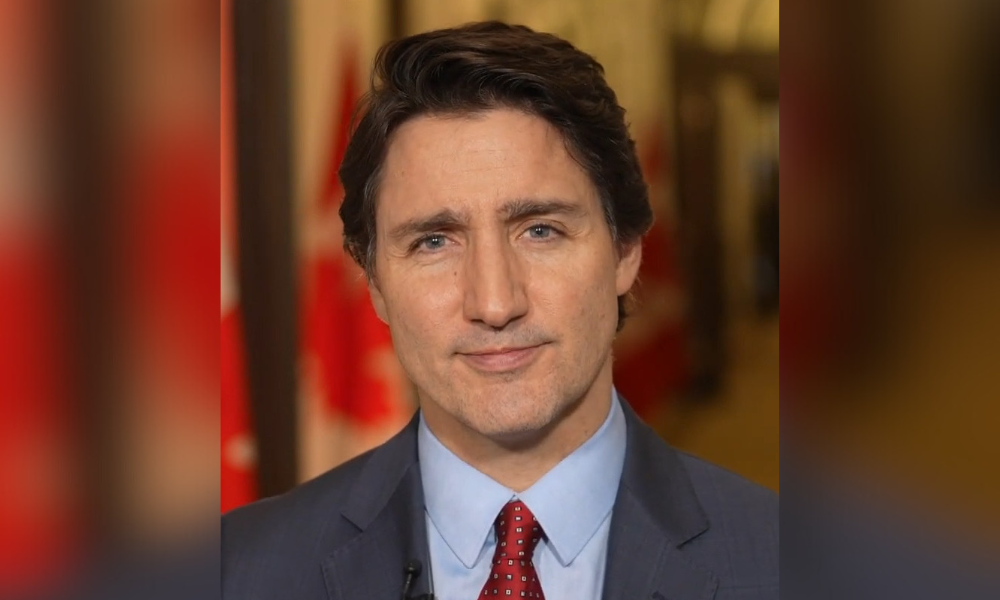The need to protect the health of staff doesn’t end when they work from home
Thanks to information technology, telework has grown steadily over the past few years. Flexible work arrangements, whereby employees are authorized to perform work away from their regular place of work, most often from their homes, are now common. Some estimates place the Canadian telework population at more than 1.5 million people.
But although so many people are now teleworking, ergonomics is often overlooked by both employers and employees. This increases the risk of injury or health problems.
There are many benefits to telework, such as improved recruitment, productivity and work/life balance. Telework also reduces overhead and accommodation costs, as well as stress levels and commute time. But risks from not paying attention to ergonomics are very real.
More and more companies are indeed formalizing their approach to telework by introducing policies, guidelines, and training. Companies that are making telework formal are also increasingly paying attention to safety and ergonomic issues.
However, by far the bulk of telework that takes place is still informal.
Informal telework occurs when managers allow their employees to telework under private agreements. In such cases, little if any consideration is given to safety, health and ergonomics.
The absence of information or training for teleworkers means they are most likely to suffer ergonomic injuries or problems. These can include eye-strain, back problems, repetitive stress and other injuries. In turn, these can lead to absenteeism and diminished productivity.
Employers have a duty to provide safe workplaces
Employers have a duty to provide safe work environments for staff, and to reduce risk of hazard. When it comes to ensuring sound ergonomics in a telework situation, consider the following checklist.
•Know responsibilities: Understand the employer’s role regarding teleworker safety and ergonomics. Managers approving telework arrangements should be aware of company policies and seek assistance from occupational health and safety co-ordinators.
•Provide information: Ensure teleworkers understand their responsibility to protect themselves. Telework policies and guidelines should address home inspection, health and safety, and clearly state responsibilities.
If you don’t have such a policy, develop one. Train teleworkers and their managers on responsibilities and provide tips about how to create and maintain a safe workplace in the home. If the organization has an intranet site, consider placing all the key information in one place for teleworkers.
The Canadian Centre for Occupational Health and Safety has some great ergonomic tips for teleworkers.
•Balance due diligence with privacy: When reviewing a teleworker’s work setup there are reasonable steps managers can take to balance due diligence with the privacy of employee home offices. This is a tricky one. Inspections can be valuable, but they present privacy issues because employee homes are private property; employers may only visit home offices with employee permission.
Inspections can also mean resourcing issues for the company which has to send out someone for an inspection.
Thankfully inspections are not the only way for employers to discharge their responsibilities. Have a frank discussion to obtain strong levels of assurance that health and safety issues are addressed. Discuss home office environments to gain confidence that it is safe and hazard-free. Use pictures if necessary, and consult with occupational health and safety experts.
It’s valuable to have teleworkers complete home-office safety questionnaires. These should be part of the organization’s telework guidelines.
•Deny or cancel situations that are questionable: Remember telework is a privilege granted to employees. Questions about productivity and safety must be satisfactorily answered.
•Ensure teleworkers have the right tools and furniture: Whether or not the company provides teleworkers with tools and furniture, make sure they are safe and ergonomically correct.
Choose a desk that is suitable for needs and at the right height. Make sure it has the right support and height adjustment for the computer keyboard and monitor. Adjustable ergonomic chairs are strongly recommended. Luckily with so many home offices, the cost of good chairs has come way down. The seat and backrest of the chair should provide both comfort and support. The right chair does not matter much if the worker’s posture is wrong. Pay attention to the seating position.
•Satellite offices: If the company is not equipped to discharge these responsibilities, one option is to let staff work in third-party satellite offices. These allow no muss and no fuss telework closer to home, in a controlled environment, with complete ergonomic safety.
Bob Fortier is president of InnoVisions Canada, a telework consulting firm, and president of the Canadian Telework Association. For more information visit www.ivc.ca/health.
For more on third-party satellite offices, click on the link below.
But although so many people are now teleworking, ergonomics is often overlooked by both employers and employees. This increases the risk of injury or health problems.
There are many benefits to telework, such as improved recruitment, productivity and work/life balance. Telework also reduces overhead and accommodation costs, as well as stress levels and commute time. But risks from not paying attention to ergonomics are very real.
More and more companies are indeed formalizing their approach to telework by introducing policies, guidelines, and training. Companies that are making telework formal are also increasingly paying attention to safety and ergonomic issues.
However, by far the bulk of telework that takes place is still informal.
Informal telework occurs when managers allow their employees to telework under private agreements. In such cases, little if any consideration is given to safety, health and ergonomics.
The absence of information or training for teleworkers means they are most likely to suffer ergonomic injuries or problems. These can include eye-strain, back problems, repetitive stress and other injuries. In turn, these can lead to absenteeism and diminished productivity.
Employers have a duty to provide safe workplaces
Employers have a duty to provide safe work environments for staff, and to reduce risk of hazard. When it comes to ensuring sound ergonomics in a telework situation, consider the following checklist.
•Know responsibilities: Understand the employer’s role regarding teleworker safety and ergonomics. Managers approving telework arrangements should be aware of company policies and seek assistance from occupational health and safety co-ordinators.
•Provide information: Ensure teleworkers understand their responsibility to protect themselves. Telework policies and guidelines should address home inspection, health and safety, and clearly state responsibilities.
If you don’t have such a policy, develop one. Train teleworkers and their managers on responsibilities and provide tips about how to create and maintain a safe workplace in the home. If the organization has an intranet site, consider placing all the key information in one place for teleworkers.
The Canadian Centre for Occupational Health and Safety has some great ergonomic tips for teleworkers.
•Balance due diligence with privacy: When reviewing a teleworker’s work setup there are reasonable steps managers can take to balance due diligence with the privacy of employee home offices. This is a tricky one. Inspections can be valuable, but they present privacy issues because employee homes are private property; employers may only visit home offices with employee permission.
Inspections can also mean resourcing issues for the company which has to send out someone for an inspection.
Thankfully inspections are not the only way for employers to discharge their responsibilities. Have a frank discussion to obtain strong levels of assurance that health and safety issues are addressed. Discuss home office environments to gain confidence that it is safe and hazard-free. Use pictures if necessary, and consult with occupational health and safety experts.
It’s valuable to have teleworkers complete home-office safety questionnaires. These should be part of the organization’s telework guidelines.
•Deny or cancel situations that are questionable: Remember telework is a privilege granted to employees. Questions about productivity and safety must be satisfactorily answered.
•Ensure teleworkers have the right tools and furniture: Whether or not the company provides teleworkers with tools and furniture, make sure they are safe and ergonomically correct.
Choose a desk that is suitable for needs and at the right height. Make sure it has the right support and height adjustment for the computer keyboard and monitor. Adjustable ergonomic chairs are strongly recommended. Luckily with so many home offices, the cost of good chairs has come way down. The seat and backrest of the chair should provide both comfort and support. The right chair does not matter much if the worker’s posture is wrong. Pay attention to the seating position.
•Satellite offices: If the company is not equipped to discharge these responsibilities, one option is to let staff work in third-party satellite offices. These allow no muss and no fuss telework closer to home, in a controlled environment, with complete ergonomic safety.
Bob Fortier is president of InnoVisions Canada, a telework consulting firm, and president of the Canadian Telework Association. For more information visit www.ivc.ca/health.
For more on third-party satellite offices, click on the link below.