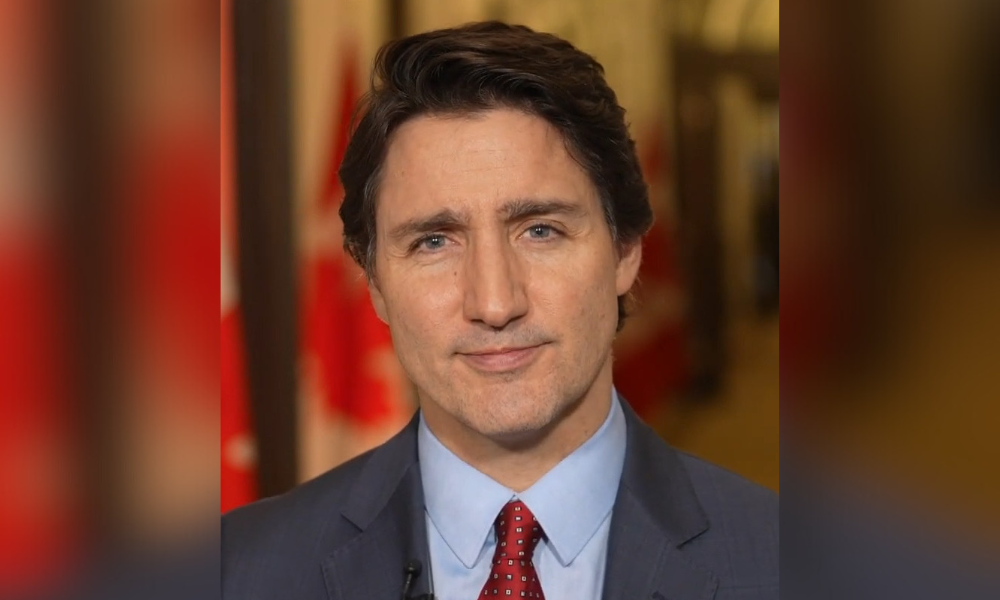Computer portability — a workplace<br> revolution in the palm of your hands
Computing portability. What is it, and why do I need it?
Portability is simply the ability to take your computing devices with you when you travel. Far more difficult is the second question — why? The answer to that really lies in your vision of the role of human resources, and your specific role.
There are HR people who never have to leave their office in order to perform their role with flair and excellence. Today, however, it seems that more HR professionals are getting out from behind their desks to do at least some of their work in the field.
“In the field” may mean on a nursing unit, or in a shop foreman’s office, or in the teachers’ lounge, on top of a fire tower, on a fishing boat, or in a hotel room.
For many HR staff, it may simply mean carrying a laptop home or, (and I do not recommend this), to the cottage. If you can imagine a need for computing power in a non-office situation, it is almost certainly possible to achieve it.
And while you consider the flexibility that computer portability offers you and your staff, think of the implications for your workforce as a whole.
The Institute of Public Administration of Canada has likened the explosion in information technology to a rocket ship but, “every aspect of a rocket ship’s launch has been carefully planned. In contrast, the information explosion propelling governments, business and the general public today is anything but planned.
Much is serendipitous, reactive or instinctive. Haste is common; indeed, it is considered a prerequisite for success.”
The information explosion affects every aspect of information technology, but none more so than the primary user interface.
And that interface, the personal computer, has never been offered in so many different configurations: desktop, laptop, notebook, sub-notebook and handheld. The simple question is, how portable do you need your computer to be?
Portability is equated with weight. The more features you want, the heavier the device will be. Bear in mind that you might have a light unit, but you may also have to carry an AC adaptor, a CD, a floppy drive, probably a second battery, and maybe even a second hard drive. So at the end of the day the weight of the machine should be judged inclusive of all of the accessories packed in your bag.
Wireless
Thinking true computing portability means thinking “wireless” connectivity — in other words, cellular. Wireless connectivity is an option with different types of devices, and is particularly appealing as portability becomes more of an issue.
Do you think computers are big sellers? Worldwide, wireless telephones currently outsell PCs by about 2.5 to one annually, and the gap is widening.
Health risks
Recent studies have raised health concerns about the impact of radio frequency (RF) and cellular signals on the human body, so while the jury is still out, I will continue to use my cellular phone with a headset microphone — just to be on the safe side.
As yet, there has been no formally accepted medical evidence suggesting that radiation from mobile phones causes cancer or other health problems. At the same time, there’s no definitive proof that cellular phone radiation is harmless.
Experts say it’s particularly hard to predict the long-term impact of a product that’s just two decades old, especially since most of the 95 million Americans who now have cell phones began using them in the past five years.
The U.S. Federal Communications Commission is forcing all cell phone manufacturers selling in the U.S. to provide information to consumers beginning this August.
“No one really knows how big the risk is from cell phones. It is very early in the research, but for those who are concerned, you now have a way to measure the relative safety of phones,’’ said Louis Slesin, the editor of Microwave News, a newsletter on health risks from the various types of radiation to which people are exposed daily.
A trend for HR managers
Personal digital assistants (PDAs) have so eclipsed all other device types that you could be forgiven in thinking that we’ll all be ditching desktop PCs and laptops in favour of wireless handheld computers, and by this time next year there won’t be a need for any other type of computer.
HR people should care about this trend because it will affect their own computer use, but more importantly because it will change how all users use computers.
In the end, only you can judge what is important and what is not. For some it will be the weight/performance issue, while for others it could be battery life, built-in CD or floppy, screen (size, crispness and colour), speed (the chip), storage (the hard drive), or something else entirely.
While PDAs have made handheld computing available to the masses, there have been speciality handheld devices for some time. These devices are used by couriers, waitresses, warehouse staff, and line supervisors, and range from bar-code readers, to smart cards, to “personal computers” in every shape and size.
Some are wireless (cellular). Handhelds use other connections that are also “wireless” — such as RF-based, infrared, or hard-wired. If you can think of a need, odds are that someone has built — or is building — the handheld device to handle that need.
The big news
The highlights at the recent PC Expo were: a prototype Sony Palm OS-based handheld computer, an expandable secure digital (SD) platform for future Palm-brand handhelds, and expansion modules for the Handspring Visor.
The Sony product uses the Memory Stick technology now found in their digital cameras, and Sony has said that it will use “EPOC” as the operating platform for its mobile data devices.
Why should you care? Because EPOC is the operating system developed by Symbian — a mobile communication joint venture between PSION, Nokia, Motorola and Ericsson. Wireless industry watchers think that Symbian (which plans to go public early next year) could become the Microsoft of mobile data and communications. That means they would maintain virtual control of the industry.
Symbian’s EPOC is expected to be incorporated in nearly all the new generation of smart phones and Internet phones. These will be able to receive and send large quantities of data and even video. Symbian’s ownership by the world’s three leading mobile phone manufacturers — Nokia, Ericsson and Motorola — means that the company is in the driver’s seat when it comes to selling its software (and not Microsoft’s) into all the phones it makes.
The bad news
The bad news is that incompatible standards between PDA manufacturers will make the VHS/Beta wars seem trivial by comparison. The Sony and Palm announcements mean there are now four incompatible standards for handheld computers: Handspring uses the Springboard, the TRGPro uses Compact Flash, Palm uses Secure Digital, and Sony uses Memory Stick.
For consumers this means there won’t be an easy way to remove an expansion device from one handheld to pop it into a colleague’s — unless of course, everyone is using the same brand. Sure, you can always beam a file among any of the four devices, but that workaround can become cumbersome when it comes to sending anything larger than a few kilobytes.
Worse yet, you definitely can’t beam your hardware MP3, GPS or cell-phone module to another device. If handheld systems all used one expansion standard, you would be able to share peripherals among devices, and that, in turn, would lead to even more modules being developed because of the larger pool of potential customers.
And don’t think that common sense among manufacturers will sort it all out — consider the morass of incompatible mobile-phone standards in North America that has stunted digital cellular growth compared with countries such as Finland, Sweden and Japan.
Not convinced? Take a look at the projections:
•Japan, a country with a poor Internet infrastructure, has the most digital wireless customers (more than 10 million) of any country;
•Finland (home of Nokia) is even more advanced when it comes to wireless technology. More than 70 per cent of the country’s five million people use cellular telephones; and
•Sweden, (home of Ericsson), has also led the wireless revolution for years.
North America is far from being the largest wireless market. The projected growth in cellular customers around the world breaks down as follows:
•Japan — 11 times;
•Western Europe — 791 times;
•U.S.A. — 131 times; and
•Asia-Pacific — 312 times.
International Data Corporation predicts that, by 2003, wireless phones will pass the one-billion user mark, outnumbering PCs and TVs combined. Wireless Application Protocol (WAP), a standard for surfing the Web on cell phones, will be embedded in every digital cell phone that ships by this time next year.
When this happens, the technological momentum will swing in favour of the consumer, and the amount of e-commerce transacted in the Internet will grow exponentially. Companies of all sizes can’t afford to ignore the WAP revolution lest they miss out on a substantial revenue stream.
Wireless is slower
If you use different speeds of Internet connections at home and at the office you’ll know how important connection speed is — just look at the ads from Sympatico or LOOK — and wireless speeds are lagging significantly behind the wired infrastructure.
Wireless network carriers (like AT&T) are moving from the current second-generation of technology (G2) through G2.5 (which won’t offer many functionality changes, but will bring wireless up to the 14.4Kb speed), to G3 (speed equivalent to a 56 Kbps modem). This is expected to take place in the next year or so.
Wireless data users are different from cellular-subscriber statistics in that they use cellular for far more than just phone calls. Wireless data users will grow from 1.3 million in 2000 to 60 million in 2005; this big jump will be dwarfed by the projected growth from 2005 to 2010 when more than 2.7 billion people are expected to go wireless.
And just like the move from analogue to digital, for which you needed a new phone, the move to G3 means buying yet another phone to make use of the new features. In five years, we’ll be looking at G4, and that represents the real leap in wireless speed. It will be so fast that rich multimedia experiences will be possible, making G3 wireless’s short, low-quality multimedia clips look sad by comparison.
“G4 will help us realize one giant network where real convergence will happen. Cable TV, PC, cellular — basically any type of data transport — will be all on one network, which you can access anywhere,” said AT&T spokesperson Ken Woo.
There are several ways to use wireless services to connect to the Internet today, each with its own benefits and caveats.
Today and tomorrow
The first, and probably the most popular in North America, are the wireless modems available to users of Palm-powered portable computers. The Palm VII is the first Palm-powered handheld that can connect to the Internet in a simple self-contained package. Modeled after the wildly successful Palm III series, the Palm VII features an integrated antenna and modem that allows users to connect to the Internet quickly and without having to buy expensive peripherals.
The wireless technology with the largest growth potential is the WAP-enabled cell phone. By this time next year, every cellular telephone sold will include a micro-browser, capable of retrieving e-mail and helping you do your shopping on the Web. While anticlimactic for Internet professionals, the micro-browser will bring the Internet even more into the mainstream, allowing non-computer types to order books and CDs, and make airplane reservations on a piece of hardware that costs less than $100.
And biometric technology — that allows users to be verified through personal characteristics such as their voice, face, or fingerprint — is rapidly making its mark, including allowing the identification of the individual, rather than the computer, that is making a transaction on the Web.
Wireless concerns
The problem with wireless technology is that it is still in its infancy. Pioneers, or early adopters, always have the distinction of paying the most for the latest technology that is often not ready for prime time.
Coverage — There is no question that wireless coverage is still sporadic at best. Downtown Toronto can be a frustrating experience with dropped calls for digital cellular users. On the other hand, wandering too far from traditional business routes (say, to the cottage) can leave you looking for a traditional wired telephone.
Security concerns — What happens if you lose your portable device? Putting normal password protection aside, Applied Biometrics has miniaturized all of the electronics for fingerprint capture, database storage and identification inside the small Kryptic Pilot running on AAA batteries. Retina scans (think James Bond in Thunderball) are in use in many organizations and are just a step away for portable devices.
Really, really dirty environments — I recently found some devices for a fish plant that would resist salt water, fish oil and scales.
Size — Even PDAs are too large and you are looking for a really, really, really small device? Wait a year… they’re coming.
Power — Portable power means batteries, and as users of portable devices know all too well, there can be a world of difference depending on the type of battery and the device it’s being used in. The options are far too numerous to attempt here, but pay attention when you shop.
When you think about computing power and its portability, consider this. You buy someone a birthday card that plays “Happy Birthday” after it is opened. After the celebration someone tosses the card in the garbage, thus casually throwing away more computing power than existed in the entire world before 1950.
Ian Turnbull ([email protected] or (416) 618-0052) is a principal consultant with Computer Sciences Corporation. He is also CFO for IHRIM — the International Association for Human Resource Information, as well as a director of the Canadian Council of Human Resource Associations. He is co-author two books on HRMS, the latter being: HRMS: A Practical Approach (1999, Carswell). Acknowledgement: Jason D. O’Grady, editor in chief of Go2Mac.com and PalmLounge.com, writing for Ziff Davis Media, whose publications have provided many facts in this article.
Governing laws of computing
1) Grosch’s Law, from 1940 to 1981, decreed that computer power increases as the square of the cost. In other words, if you doubled your computer investment, you got four times the power. That law governed the mainframe era.
2) Moore’s Law, which covered the transition to personal computers, initially declared that the speed and capacity of the computer chip doubled every two years. However, the timeframe had to be revised downward to 18 months in order to keep up with the speed of innovation.
3) Metcalfe’s Law, which took effect about 1985 and which will remain relevant until about 2005, focuses on transmission. It says that a network expands linearly with increases in size, but the value of the network increases exponentially. More simply, it is saying that the cost of adding one person to a network is minimal but the benefit is exponential.
It contradicts the notion that value comes from scarcity, which shaped the industrial age mindset.
4) Moschella’s Law of Transformation, which was expected to begin to affect us in 2005 but which is already affecting us today, says that when an organization becomes automated the transformation is not linear but a multiple.
We will soon enter an era in which we will have minimal limits to processing power, communication power and memory. This will transform organizations and society.
Technology defined
Desktop. Everyone knows what these are. Definitely not portable in any real sense of the word, but if you almost always work in just one place, still a great value.
Laptop/notebook. A price/performance ratio exists but is getting very slim. Less obvious are the compromises necessary to achieve an ideal weight/performance or price/component ratio. The line between laptops and notebooks is very blurry. Do I want to carry around a notebook that weighs eight pounds, but has enough horsepower to support video and MS PowerPoint? Most notebooks have it all built in — modem, floppy drive, CD drive, and lots of video power. If yours doesn’t, you may want to reconsider. At the high-end you have a portable desktop machine, while low-end machines flirt in the sub category (see below).
Sub-notebook. It used to be that if you wanted a notebook computer that was truly portable you had to settle for a PDA, or an either under-powered or highly priced notebook. If you need to do serious word processing, work with large spreadsheets or see Web pages without scrolling every which way, the PDA isn’t for you, but maybe the new affordable, powerful and very small subs are. They can weigh as little as 2.5 pounds with a footprint barely large enough to cover a mouse pad.
Handheld. Often referred to as PDAs (personal digital assistants) and available in many flavours and operating systems. The prime examples today are the Palm Pilots which are now evolving into the new Palm PCs (PPC), running Windows CE or the new Pocket-PC operating system (faster than WinCE) which have much the same look and feel but are a slimmed-down counterpart to Windows 95/98 with fewer features.
You’ll see the familiar start menu, task bar, desktop and control panel. Navigation is pen- or finger-based.
Wireless handheld computers are often referred to as PDAs — yes, like a Palm Pilot — and are here in a big way.
Major trade shows like PC Expo serve as a good barometer of the industry and its direction. Last June’s PC Expo in New York might better have been called PDA Expo.
Portability is simply the ability to take your computing devices with you when you travel. Far more difficult is the second question — why? The answer to that really lies in your vision of the role of human resources, and your specific role.
There are HR people who never have to leave their office in order to perform their role with flair and excellence. Today, however, it seems that more HR professionals are getting out from behind their desks to do at least some of their work in the field.
“In the field” may mean on a nursing unit, or in a shop foreman’s office, or in the teachers’ lounge, on top of a fire tower, on a fishing boat, or in a hotel room.
For many HR staff, it may simply mean carrying a laptop home or, (and I do not recommend this), to the cottage. If you can imagine a need for computing power in a non-office situation, it is almost certainly possible to achieve it.
And while you consider the flexibility that computer portability offers you and your staff, think of the implications for your workforce as a whole.
The Institute of Public Administration of Canada has likened the explosion in information technology to a rocket ship but, “every aspect of a rocket ship’s launch has been carefully planned. In contrast, the information explosion propelling governments, business and the general public today is anything but planned.
Much is serendipitous, reactive or instinctive. Haste is common; indeed, it is considered a prerequisite for success.”
The information explosion affects every aspect of information technology, but none more so than the primary user interface.
And that interface, the personal computer, has never been offered in so many different configurations: desktop, laptop, notebook, sub-notebook and handheld. The simple question is, how portable do you need your computer to be?
Portability is equated with weight. The more features you want, the heavier the device will be. Bear in mind that you might have a light unit, but you may also have to carry an AC adaptor, a CD, a floppy drive, probably a second battery, and maybe even a second hard drive. So at the end of the day the weight of the machine should be judged inclusive of all of the accessories packed in your bag.
Wireless
Thinking true computing portability means thinking “wireless” connectivity — in other words, cellular. Wireless connectivity is an option with different types of devices, and is particularly appealing as portability becomes more of an issue.
Do you think computers are big sellers? Worldwide, wireless telephones currently outsell PCs by about 2.5 to one annually, and the gap is widening.
Health risks
Recent studies have raised health concerns about the impact of radio frequency (RF) and cellular signals on the human body, so while the jury is still out, I will continue to use my cellular phone with a headset microphone — just to be on the safe side.
As yet, there has been no formally accepted medical evidence suggesting that radiation from mobile phones causes cancer or other health problems. At the same time, there’s no definitive proof that cellular phone radiation is harmless.
Experts say it’s particularly hard to predict the long-term impact of a product that’s just two decades old, especially since most of the 95 million Americans who now have cell phones began using them in the past five years.
The U.S. Federal Communications Commission is forcing all cell phone manufacturers selling in the U.S. to provide information to consumers beginning this August.
“No one really knows how big the risk is from cell phones. It is very early in the research, but for those who are concerned, you now have a way to measure the relative safety of phones,’’ said Louis Slesin, the editor of Microwave News, a newsletter on health risks from the various types of radiation to which people are exposed daily.
A trend for HR managers
Personal digital assistants (PDAs) have so eclipsed all other device types that you could be forgiven in thinking that we’ll all be ditching desktop PCs and laptops in favour of wireless handheld computers, and by this time next year there won’t be a need for any other type of computer.
HR people should care about this trend because it will affect their own computer use, but more importantly because it will change how all users use computers.
In the end, only you can judge what is important and what is not. For some it will be the weight/performance issue, while for others it could be battery life, built-in CD or floppy, screen (size, crispness and colour), speed (the chip), storage (the hard drive), or something else entirely.
While PDAs have made handheld computing available to the masses, there have been speciality handheld devices for some time. These devices are used by couriers, waitresses, warehouse staff, and line supervisors, and range from bar-code readers, to smart cards, to “personal computers” in every shape and size.
Some are wireless (cellular). Handhelds use other connections that are also “wireless” — such as RF-based, infrared, or hard-wired. If you can think of a need, odds are that someone has built — or is building — the handheld device to handle that need.
The big news
The highlights at the recent PC Expo were: a prototype Sony Palm OS-based handheld computer, an expandable secure digital (SD) platform for future Palm-brand handhelds, and expansion modules for the Handspring Visor.
The Sony product uses the Memory Stick technology now found in their digital cameras, and Sony has said that it will use “EPOC” as the operating platform for its mobile data devices.
Why should you care? Because EPOC is the operating system developed by Symbian — a mobile communication joint venture between PSION, Nokia, Motorola and Ericsson. Wireless industry watchers think that Symbian (which plans to go public early next year) could become the Microsoft of mobile data and communications. That means they would maintain virtual control of the industry.
Symbian’s EPOC is expected to be incorporated in nearly all the new generation of smart phones and Internet phones. These will be able to receive and send large quantities of data and even video. Symbian’s ownership by the world’s three leading mobile phone manufacturers — Nokia, Ericsson and Motorola — means that the company is in the driver’s seat when it comes to selling its software (and not Microsoft’s) into all the phones it makes.
The bad news
The bad news is that incompatible standards between PDA manufacturers will make the VHS/Beta wars seem trivial by comparison. The Sony and Palm announcements mean there are now four incompatible standards for handheld computers: Handspring uses the Springboard, the TRGPro uses Compact Flash, Palm uses Secure Digital, and Sony uses Memory Stick.
For consumers this means there won’t be an easy way to remove an expansion device from one handheld to pop it into a colleague’s — unless of course, everyone is using the same brand. Sure, you can always beam a file among any of the four devices, but that workaround can become cumbersome when it comes to sending anything larger than a few kilobytes.
Worse yet, you definitely can’t beam your hardware MP3, GPS or cell-phone module to another device. If handheld systems all used one expansion standard, you would be able to share peripherals among devices, and that, in turn, would lead to even more modules being developed because of the larger pool of potential customers.
And don’t think that common sense among manufacturers will sort it all out — consider the morass of incompatible mobile-phone standards in North America that has stunted digital cellular growth compared with countries such as Finland, Sweden and Japan.
Not convinced? Take a look at the projections:
•Japan, a country with a poor Internet infrastructure, has the most digital wireless customers (more than 10 million) of any country;
•Finland (home of Nokia) is even more advanced when it comes to wireless technology. More than 70 per cent of the country’s five million people use cellular telephones; and
•Sweden, (home of Ericsson), has also led the wireless revolution for years.
North America is far from being the largest wireless market. The projected growth in cellular customers around the world breaks down as follows:
•Japan — 11 times;
•Western Europe — 791 times;
•U.S.A. — 131 times; and
•Asia-Pacific — 312 times.
International Data Corporation predicts that, by 2003, wireless phones will pass the one-billion user mark, outnumbering PCs and TVs combined. Wireless Application Protocol (WAP), a standard for surfing the Web on cell phones, will be embedded in every digital cell phone that ships by this time next year.
When this happens, the technological momentum will swing in favour of the consumer, and the amount of e-commerce transacted in the Internet will grow exponentially. Companies of all sizes can’t afford to ignore the WAP revolution lest they miss out on a substantial revenue stream.
Wireless is slower
If you use different speeds of Internet connections at home and at the office you’ll know how important connection speed is — just look at the ads from Sympatico or LOOK — and wireless speeds are lagging significantly behind the wired infrastructure.
Wireless network carriers (like AT&T) are moving from the current second-generation of technology (G2) through G2.5 (which won’t offer many functionality changes, but will bring wireless up to the 14.4Kb speed), to G3 (speed equivalent to a 56 Kbps modem). This is expected to take place in the next year or so.
Wireless data users are different from cellular-subscriber statistics in that they use cellular for far more than just phone calls. Wireless data users will grow from 1.3 million in 2000 to 60 million in 2005; this big jump will be dwarfed by the projected growth from 2005 to 2010 when more than 2.7 billion people are expected to go wireless.
And just like the move from analogue to digital, for which you needed a new phone, the move to G3 means buying yet another phone to make use of the new features. In five years, we’ll be looking at G4, and that represents the real leap in wireless speed. It will be so fast that rich multimedia experiences will be possible, making G3 wireless’s short, low-quality multimedia clips look sad by comparison.
“G4 will help us realize one giant network where real convergence will happen. Cable TV, PC, cellular — basically any type of data transport — will be all on one network, which you can access anywhere,” said AT&T spokesperson Ken Woo.
There are several ways to use wireless services to connect to the Internet today, each with its own benefits and caveats.
Today and tomorrow
The first, and probably the most popular in North America, are the wireless modems available to users of Palm-powered portable computers. The Palm VII is the first Palm-powered handheld that can connect to the Internet in a simple self-contained package. Modeled after the wildly successful Palm III series, the Palm VII features an integrated antenna and modem that allows users to connect to the Internet quickly and without having to buy expensive peripherals.
The wireless technology with the largest growth potential is the WAP-enabled cell phone. By this time next year, every cellular telephone sold will include a micro-browser, capable of retrieving e-mail and helping you do your shopping on the Web. While anticlimactic for Internet professionals, the micro-browser will bring the Internet even more into the mainstream, allowing non-computer types to order books and CDs, and make airplane reservations on a piece of hardware that costs less than $100.
And biometric technology — that allows users to be verified through personal characteristics such as their voice, face, or fingerprint — is rapidly making its mark, including allowing the identification of the individual, rather than the computer, that is making a transaction on the Web.
Wireless concerns
The problem with wireless technology is that it is still in its infancy. Pioneers, or early adopters, always have the distinction of paying the most for the latest technology that is often not ready for prime time.
Coverage — There is no question that wireless coverage is still sporadic at best. Downtown Toronto can be a frustrating experience with dropped calls for digital cellular users. On the other hand, wandering too far from traditional business routes (say, to the cottage) can leave you looking for a traditional wired telephone.
Security concerns — What happens if you lose your portable device? Putting normal password protection aside, Applied Biometrics has miniaturized all of the electronics for fingerprint capture, database storage and identification inside the small Kryptic Pilot running on AAA batteries. Retina scans (think James Bond in Thunderball) are in use in many organizations and are just a step away for portable devices.
Really, really dirty environments — I recently found some devices for a fish plant that would resist salt water, fish oil and scales.
Size — Even PDAs are too large and you are looking for a really, really, really small device? Wait a year… they’re coming.
Power — Portable power means batteries, and as users of portable devices know all too well, there can be a world of difference depending on the type of battery and the device it’s being used in. The options are far too numerous to attempt here, but pay attention when you shop.
When you think about computing power and its portability, consider this. You buy someone a birthday card that plays “Happy Birthday” after it is opened. After the celebration someone tosses the card in the garbage, thus casually throwing away more computing power than existed in the entire world before 1950.
Ian Turnbull ([email protected] or (416) 618-0052) is a principal consultant with Computer Sciences Corporation. He is also CFO for IHRIM — the International Association for Human Resource Information, as well as a director of the Canadian Council of Human Resource Associations. He is co-author two books on HRMS, the latter being: HRMS: A Practical Approach (1999, Carswell). Acknowledgement: Jason D. O’Grady, editor in chief of Go2Mac.com and PalmLounge.com, writing for Ziff Davis Media, whose publications have provided many facts in this article.
Governing laws of computing
1) Grosch’s Law, from 1940 to 1981, decreed that computer power increases as the square of the cost. In other words, if you doubled your computer investment, you got four times the power. That law governed the mainframe era.
2) Moore’s Law, which covered the transition to personal computers, initially declared that the speed and capacity of the computer chip doubled every two years. However, the timeframe had to be revised downward to 18 months in order to keep up with the speed of innovation.
3) Metcalfe’s Law, which took effect about 1985 and which will remain relevant until about 2005, focuses on transmission. It says that a network expands linearly with increases in size, but the value of the network increases exponentially. More simply, it is saying that the cost of adding one person to a network is minimal but the benefit is exponential.
It contradicts the notion that value comes from scarcity, which shaped the industrial age mindset.
4) Moschella’s Law of Transformation, which was expected to begin to affect us in 2005 but which is already affecting us today, says that when an organization becomes automated the transformation is not linear but a multiple.
We will soon enter an era in which we will have minimal limits to processing power, communication power and memory. This will transform organizations and society.
Technology defined
Desktop. Everyone knows what these are. Definitely not portable in any real sense of the word, but if you almost always work in just one place, still a great value.
Laptop/notebook. A price/performance ratio exists but is getting very slim. Less obvious are the compromises necessary to achieve an ideal weight/performance or price/component ratio. The line between laptops and notebooks is very blurry. Do I want to carry around a notebook that weighs eight pounds, but has enough horsepower to support video and MS PowerPoint? Most notebooks have it all built in — modem, floppy drive, CD drive, and lots of video power. If yours doesn’t, you may want to reconsider. At the high-end you have a portable desktop machine, while low-end machines flirt in the sub category (see below).
Sub-notebook. It used to be that if you wanted a notebook computer that was truly portable you had to settle for a PDA, or an either under-powered or highly priced notebook. If you need to do serious word processing, work with large spreadsheets or see Web pages without scrolling every which way, the PDA isn’t for you, but maybe the new affordable, powerful and very small subs are. They can weigh as little as 2.5 pounds with a footprint barely large enough to cover a mouse pad.
Handheld. Often referred to as PDAs (personal digital assistants) and available in many flavours and operating systems. The prime examples today are the Palm Pilots which are now evolving into the new Palm PCs (PPC), running Windows CE or the new Pocket-PC operating system (faster than WinCE) which have much the same look and feel but are a slimmed-down counterpart to Windows 95/98 with fewer features.
You’ll see the familiar start menu, task bar, desktop and control panel. Navigation is pen- or finger-based.
Wireless handheld computers are often referred to as PDAs — yes, like a Palm Pilot — and are here in a big way.
Major trade shows like PC Expo serve as a good barometer of the industry and its direction. Last June’s PC Expo in New York might better have been called PDA Expo.