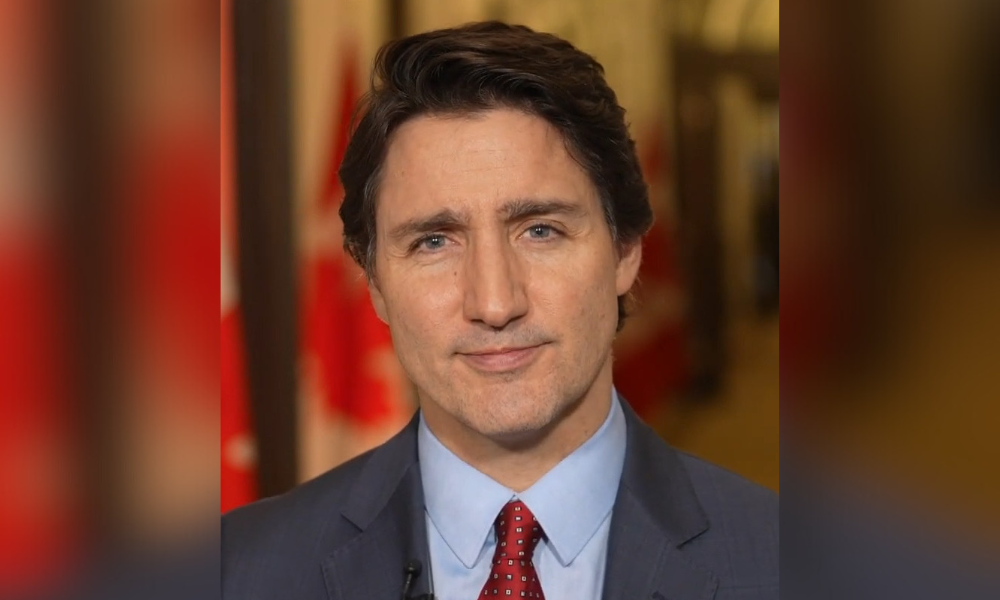Employing a workforce analytics solution can equip staff to yield better results
Imagine your typical workday. Do you often find a simple “why” question can turn into hours of investigation?
As an example, if someone asked you to report all bonuses or overtime paid out by pay period over the last two years, how long would it take you?
Do you know your organization’s current headcount? Do you know the turnover rates by department?
By using analytics, these types of questions can be answered in less than 30 seconds.
Having the right analytics solution will help you answer these questions quickly, allowing your teams to make the most out of the data that is already in your systems. By using analytics to find the data to support many decisions your business needs to make, you will consequently work much smarter and save a lot of time.
There are two types of analytics tools being used by organizations today: descriptive and predictive.
Descriptive analytics, often referred to as Business Intelligence or BI, is used by many large organizations and has become an essential tool for payroll and HR departments in both small and medium-sized businesses.
It presents information about what is or was happening within an organization over a specific period of time. The data is presented through a series of interactive graphs or tables often grouped within dashboards.
These visuals can be filtered, providing timely answers to “was” or “did” questions such as, “Was the cost of overtime this year the same as last year?”
Predictive analytics uses past data to predict future trends or outcomes, given a set of rules. Predictive analytics for businesses is becoming more common over the last five years in medium to large organizations and requires large data sets and the right probability rules to develop statistical relationships that can be turned into accurate predictions.
Predictive analytics will help you find answers to “when” or “will” questions such as, “When will overtime costs be high enough during the year to justify a new hire?”
Analytics can be used in a number of ways to help answer a wide range of questions about your workforce, from simple to complex.
Let us explore some of the benefits, tricks, examples, and approaches you can employ within an analytics tool to efficiently get answers:
1. If you are accustomed to traditional reporting, start to use analytics by choosing your favourite report(s). Next, apply the appropriate filters, set a bookmark to remember your filters, and export your report(s). The next time you need the report, just recall your bookmark, and review or adjust the filters to ensure they are accurate. You can then export your updated report.
2. If you spend time today creating reports for management on a weekly or monthly basis, you could use analytics to schedule the reports to be automatically run and emailed to your management team on a regular basis so you do not have to perform this task every week or month. Just imagine how much time you will save with this functionality alone.
3. Instead of waiting for a report to run when you only need two numbers from it, use analytics to find the two numbers directly, without exporting your data to a spreadsheet or printing the report.
4. Easily answer management’s “why” questions. For example, let us say your vice-president asks you, “Why is overtime over budget?” with no other information to provide context. You can use analytics to first find out which department has higher overtime than normal, then, which employees are working overtime. You can then check on the turnover rate for that department to see if the reason is due to those employees covering for two employee positions that have not been filled yet. After a quick discussion with the manager of the department to confirm the reason for the overtime, you can report your findings to your vice-president.
5. When you are asked to create a new report for your management team, take an iterative approach. Invite members of the team to join you for a few minutes and draw them a sample of the report they want. Ask questions about the data and how they want it represented, such as what columns to include in a table; how to group and sort the data; do they want to see bars or line graphs; what time periods and filters need to be applied? Having them see your drawing of the report and reacting to it will get you to the final version much faster than relying on their written description of what they have in mind.
6. For members of your management team who are interested in using analytics instead of receiving just monthly reports, set up a dashboard just for them with the reports they regularly need. They can use analytics to find their own answers to their questions at any time, rather than waiting for a report to be emailed, or asking you “why” questions. Analytics allows for staff to be empowered with information at their disposal, while managing the data they have permission to see.
7. While analytics can be used to recreate your previous reports, that is not its true power. Instead of recreating the same report, ask the recipient if they still need it, and if so, what portion of the report do they consistently use? Do they just flip to the bottom and use the totals? Do they just want to see data for one department? Do they just look at the last month or quarter? Analytics should have the flexibility to create a report that shows them the data they actually need, when they want it, and in the format they can use, along with allowing you to be more strategic with your time.
8. Reduce the number of spreadsheets in your organization by using analytics to combine data together. For example, use or create a report that combines your payroll costs with HR performance ratings and absence management data. This will help to determine the cost to your organization for employees who are possibly disengaging based on their number of sick days and trending lower performance ratings. Analytics should be able to combine this data into one report rather than exporting and combining it in a spreadsheet.
9. Analytics can be used to determine if your data is accurate. Look for anomalies that might indicate data input or configuration errors, or even possibly fraudulent data. Quickly spot the issues and fix the underlying data to improve trust in your systems.
10. Reports that are not producing accurate results may be due to missing or inconsistent data within your system. Use analytics to find out where there is missing data and then add or correct the information in your systems.
If you find that too much data is being produced in your current systems today and you struggle to find answers using traditional reporting tools, it would be a great idea to investigate an analytics solution. Analytics’ essential value is in manipulating large amounts of data to find answers quickly. Just as search engines allow you to find answers to your questions on the internet, analytics can give you the confidence to quickly find answers in your data.
It is important to take the time to understand how these analytics tools drive value for your business. Much more than a series of intuitive charts and graphs, an analytics solution will provide insight into your organization’s performance and enable you to make informed, timely and data-driven decisions, and save you time.
Myles Halliday is the vice-president of Product Management at Payworks, based in Winnipeg. He is responsible for understanding the product needs for payroll and human resources practitioners, and helps to create innovative workforce management products for Payworks clients, including solutions for payroll, human resources, analytics, and employee time and absence management.