‘Back-to-back meetings create a real issue related to cognitive load’

One of the newest phrases to come out of time spent working remotely is “video fatigue,” as many virtual workers shuffle endlessly from meeting to meeting.
But what can be done to ensure that exhaustion is minimized and each meeting is productive and not just a time waster? There are many best practices, according to a communications expert, and one of the most effective ones is really simple.
“Encourage everyone to turn their webcam on so people can communicate in full,” says Karin Reed, founder of Speaker Dynamics in Raleigh-Durham-Chapel Hill, N.C. “The biggest mistake that I see is that people are still not turning their camera on and they’re using these video collaboration platforms as audio only. That really is a missed opportunity because without having your video on, you have less of a presence. If you want to ensure that your contributions are valued and included, you need to have your video on.”
Once you have that camera function enabled, it’s also important to ensure that you are well presented, so that teammates are fully able to see and hear what you are saying, says Reed.
“Your personal production value — which is the phrase that I use for how you show up on video… does matter because it’s not about vanity, it’s about showing respect for your conversation partners.”
By making all the proper adjustments, and adding light if necessary, you are truly able to best present your message, she says.
“If you are going on video and your face is in shadow, if your audio is really crackly and it’s difficult to make you out, that’s disrespectful to the people on the other side because it’s almost like forcing somebody… to be a having a phone conversation with you, whenever the connection is poor. You want to make sure that you are showing up as clearly as possible so that means making sure that your face is well lit [and] making sure that your audio is crisp and clear.”
It’s especially crucial for managers to do this because “sometimes leaders don’t realize that they’re setting the standard for virtual etiquette and virtual presence and you need to show up as best you can in order to protect the corporate brand and the personal brand,” says Reed.
Could virtual reality be the key to more productive meetings?
Breaks needed
Besides the sheer volume of meetings, having them back-to-back is really taxing and must be avoided by scheduling in recovery time, according to Reed.
“Back-to-back meetings create a real issue related to cognitive load. Running from one complex issue to another is exhausting and cognitively difficult, according to any research that you would check out related to this. You really need time to debrief on what just happened in the previous meeting and prepare for what’s coming up next. Research indicates that we need five minutes to recover from a good meeting, and 17 minutes to recover from a bad meeting,” says Reed.
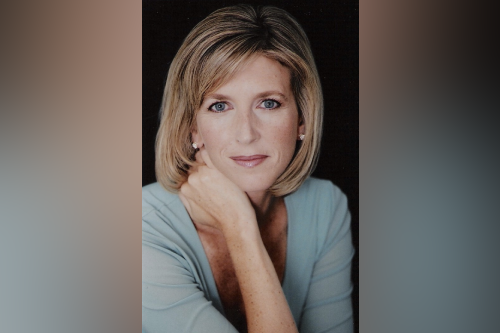
Karin Reed
Building in padding between meetings by making a conscious effort is an excellent way to accomplish this, she says.
“Instead of a 30-minute meeting, make it a 25-minute meeting; instead of a one-hour meeting, make it a 50-minute meeting and don’t just let your calendar app default to the length of the meeting.”
And women have suffered more from video fatigue versus men, found a study.
‘Social lubrication’
With all the meetings becoming virtual, many employees are missing the “social lubrication” of small talk and informal chitchats but these should also not be left behind, says Reed.
“Actually take time to have some of that non-business small talk, especially at the beginning of a meeting, because research indicates that that actually leads to better business outcomes. It’s not something that’s a nice to have, it’s actually a need to have but it does need to happen so that you’re easing into the business at hand, rather than just abruptly jumping into the agenda. It’s really important for team cohesion.”
Every team decision doesn’t have to be done via video, says Reed, so it’s important to make them count by doing them right, she says.
“Use the video meeting whenever you want to collaborate, whenever you want to have discussion but just make sure that the meetings are purpose-driven and that you have the right people in the room. Whenever you get beyond five to seven people in a virtual meeting, that is designed to be discussion-based, it becomes really unwieldy.”
It’s also important to focus on creating an inclusive environment where everybody’s voice is heard, says Reed.
“Trying to ensure even participation can be a challenge in a virtual setting and in a hybrid [setting] it’s going to be even more difficult because at this point we all have become relatively accustomed to the virtual meetings where we all show up in our individual boxes.”
HR should really lean into proactive facilitation, she says.
“[Be] very aware of who has spoken, who has not, drawing out that participation when possible, and also reshaping what they think of participation. It doesn’t necessarily have to be speaking up, it can also be adding a really salient comment on chat and then making sure that comments are then incorporated into the dialogue.”




